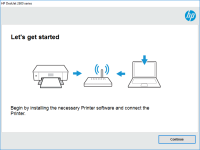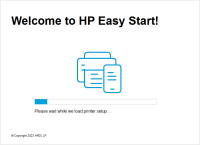HP LaserJet Pro M501 driver

If you have recently purchased an HP LaserJet Pro M501 printer, you will need to install the correct driver to ensure that your printer works correctly. In this article, we will cover everything you need to know about the HP LaserJet Pro M501 driver, including how to install it, troubleshooting tips, and more.
Overview of HP LaserJet Pro M501 Driver
The HP LaserJet Pro M501 is a monochrome laser printer designed for small to medium-sized businesses. The driver is software that allows your computer to communicate with the printer and send print jobs to it. Without the driver, your printer will not function correctly.
Download driver for HP LaserJet Pro M501
Driver for Windows
| Supported OS: Windows 11, Windows 10 32-bit, Windows 10 64-bit, Windows 8.1 32-bit, Windows 8.1 64-bit, Windows 8 32-bit, Windows 8 64-bit, Windows 7 32-bit, Windows 7 64-bit | |
| Type | Download |
| HP LaserJet Pro M501 Printer series PCL-6 v4 Full Software and Drivers | |
| HP LaserJet Pro M501 Printer Series Firmware Update Utility | |
| HP Print and Scan Doctor for Windows | |
Driver for Mac
| Supported OS: Mac OS Big Sur 11.x, Mac OS Monterey 12.x, Mac OS Catalina 10.15.x, Mac OS Mojave 10.14.x, Mac OS High Sierra 10.13.x, Mac OS Sierra 10.12.x, Mac OS X El Capitan 10.11.x, Mac OS X Yosemite 10.10.x, Mac OS X Mavericks 10.9.x, Mac OS X Mountain Lion 10.8.x, Mac OS X Lion 10.7.x, Mac OS X Snow Leopard 10.6.x. | |
| Type | Download |
| HP Easy Start | |
Compatible devices: HP LaserJet Enterprise M506
How to Install the HP LaserJet Pro M501 Driver
Installing the HP LaserJet Pro M501 driver is a straightforward process. Follow these steps to install the driver:
- Select your operating system from the list of available options.
- Click on the download button and save the file to your computer.
- Double-click the downloaded file to begin the installation process.
- Follow the on-screen instructions to complete the installation.
Once the driver is installed, you can connect your printer to your computer and start printing.
Troubleshooting HP LaserJet Pro M501 Driver Issues
If you are experiencing issues with your HP LaserJet Pro M501 driver, there are several things you can try to fix the problem. Here are some troubleshooting tips:
Update the Driver
If your driver is outdated, it may cause issues with your printer. Go to the website and download the latest version of the driver for your printer.
Check the Connections
Make sure that your printer is properly connected to your computer. Check the cables and make sure they are securely plugged in.
Restart Your Printer and Computer
Sometimes, simply restarting your printer and computer can fix the issue.
Contact Support
If you have tried all of the above troubleshooting tips and are still experiencing issues with your HP LaserJet Pro M501 driver, contact HP support for assistance.
Benefits of Using the HP LaserJet Pro M501 Driver
There are several benefits to using the HP LaserJet Pro M501 driver, including:
Improved Performance
The driver allows your computer to communicate with your printer more efficiently, resulting in improved performance.
More Control
With the driver, you have more control over your printer's settings and can customize them to your needs.
Enhanced Compatibility
The HP LaserJet Pro M501 driver is compatible with a wide range of operating systems, making it easy to use with your computer.
Conclusion
Installing the correct driver for your HP LaserJet Pro M501 printer is essential to ensure that it works correctly. Follow the steps outlined in this article to install the driver and troubleshoot any issues you may encounter. With the HP LaserJet Pro M501 driver installed, you can enjoy improved performance, more control, and enhanced compatibility.

HP Color LaserJet Pro MFP M477 driver
The HP Color LaserJet Pro MFP M477 is a popular multifunction printer that is widely used in offices and homes. To use this printer, you need to have the correct driver installed on your computer. In this article, we will provide you with a comprehensive guide on the HP Color LaserJet Pro MFP M477
HP LaserJet Pro 400 M401a driver
If you have recently purchased an HP LaserJet Pro 400 M401a printer, you will need to download and install the appropriate driver software to ensure optimal performance. In this article, we will cover everything you need to know about the HP LaserJet Pro 400 M401a driver, including how to download
HP LaserJet Pro M402d driver
If you are in need of a reliable and efficient printer for your office or home, the HP LaserJet Pro M402d could be the perfect choice. However, to ensure that it functions correctly, you will need to install the appropriate drivers. In this article, we will provide a detailed guide on everything
HP LaserJet Enterprise M607dn driver
The HP LaserJet Enterprise M607dn is a high-performance monochrome laser printer designed for busy workgroups and small to medium-sized businesses. It offers fast printing speeds, high-quality output, and a variety of advanced features such as automatic duplex printing and mobile printing options.