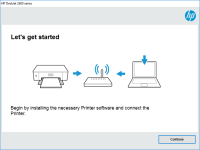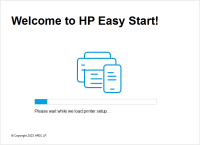HP Color LaserJet Pro MFP M477 driver

The HP Color LaserJet Pro MFP M477 is a popular multifunction printer that is widely used in offices and homes. To use this printer, you need to have the correct driver installed on your computer. In this article, we will provide you with a comprehensive guide on the HP Color LaserJet Pro MFP M477 driver, including its features, benefits, installation process, and troubleshooting tips.
Features and Benefits of HP Color LaserJet Pro MFP M477 Driver
The HP Color LaserJet Pro MFP M477 driver is a software program that allows your computer to communicate with your printer. Some of the key features and benefits of the HP Color LaserJet Pro MFP M477 driver include:
- High-quality prints: The HP Color LaserJet Pro MFP M477 driver is designed to ensure that you get high-quality prints every time you use your printer.
- Easy to use: The driver is easy to install and use, making it ideal for both novice and experienced users.
- Time-saving: The HP Color LaserJet Pro MFP M477 driver is optimized for speed and efficiency, allowing you to print documents quickly and easily.
- Versatile: The driver is compatible with a wide range of operating systems, including Windows and Mac OS X.
Download driver for HP Color LaserJet Pro MFP M477
Driver for Windows
| Supported OS: Windows 11, Windows 10 32-bit, Windows 10 64-bit, Windows 8.1 32-bit, Windows 8.1 64-bit, Windows 8 32-bit, Windows 8 64-bit, Windows 7 32-bit, Windows 7 64-bit | |
| Type | Download |
| HP Color LaserJet Pro MFP M477 Printer Series PCL 6 v3 Full Solution | |
| HP LaserJet Pro Series Windows Firmware Update Utility | |
| HP Print and Scan Doctor for Windows | |
Driver for Mac
| Supported OS: Mac OS Big Sur 11.x, Mac OS Monterey 12.x, Mac OS Catalina 10.15.x, Mac OS Mojave 10.14.x, Mac OS High Sierra 10.13.x, Mac OS Sierra 10.12.x, Mac OS X El Capitan 10.11.x, Mac OS X Yosemite 10.10.x, Mac OS X Mavericks 10.9.x, Mac OS X Mountain Lion 10.8.x, Mac OS X Lion 10.7.x, Mac OS X Snow Leopard 10.6.x. | |
| Type | Download |
| HP Easy Start | |
Compatible devices: HP LaserJet Pro M501
How to Install HP Color LaserJet Pro MFP M477 Driver on Windows
Here are the steps to install the HP Color LaserJet Pro MFP M477 driver on Windows:
- Enter your printer model, which is HP Color LaserJet Pro MFP M477, in the search box and click on "Search".
- Select your operating system and click on "Download".
- Double-click on the downloaded file and follow the on-screen instructions to complete the installation process.
How to Install HP Color LaserJet Pro MFP M477 Driver on Mac
Here are the steps to install the HP Color LaserJet Pro MFP M477 driver on Mac:
- Enter your printer model, which is HP Color LaserJet Pro MFP M477, in the search box and click on "Search".
- Select your operating system and click on "Download".
- Open the downloaded file and double-click on the installer package.
- Follow the on-screen instructions to complete the installation process.
Conclusion
In conclusion, the HP Color LaserJet Pro MFP M477 driver is an essential component for using this printer. By following the installation process and troubleshooting tips provided in this article, you can ensure that your printer works smoothly and efficiently. If you have any further questions or issues, feel free to reach out to HP customer support for assistance.

HP Color LaserJet Pro MFP M477fdw driver
In today's digital world, printers are an essential device for both personal and professional use. The HP Color LaserJet Pro MFP M477fdw is a multifunctional printer that can handle various tasks such as printing, scanning, copying, and faxing. To ensure that this printer runs smoothly, you need
HP Color LaserJet Pro MFP M477fnw driver
If you own an HP Color LaserJet Pro MFP M477fnw printer, then you need to have the right driver installed on your computer to get the most out of it. In this article, we will discuss everything you need to know about the HP Color LaserJet Pro MFP M477fnw driver, from what it is to how to install
HP Color LaserJet Pro MFP M477fdn driver
The HP Color LaserJet Pro MFP M477fdn is a multifunction printer designed for small to medium-sized businesses. It provides high-quality print, scan, copy, and fax functions in one device. However, to fully utilize its features, you need to install the correct driver on your computer. In this
HP LaserJet 1320 driver
The HP LaserJet 1320 printer is a monochrome laser printer that is widely used in offices and homes around the world. It is known for its high-quality prints, fast printing speed, and low cost per page. But to ensure that the printer works properly, you need to have the right driver installed on