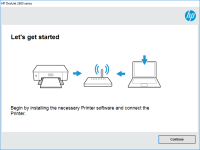HP LaserJet Pro 400 M451 driver

If you have recently purchased an HP LaserJet Pro 400 M451 printer, then you need to install the appropriate driver software to make it work efficiently. This guide provides all the necessary information you need to know about the HP LaserJet Pro 400 M451 driver.
Introduction to HP LaserJet Pro 400 M451 Driver
The HP LaserJet Pro 400 M451 is a color laser printer that provides high-quality printing results. The driver software is essential for the printer to communicate with your computer and perform its functions correctly.
Download driver for HP LaserJet Pro 400 M451
Driver for Windows
| Supported OS: Windows 11, Windows 10 32-bit, Windows 10 64-bit, Windows 8.1 32-bit, Windows 8.1 64-bit, Windows 8 32-bit, Windows 8 64-bit, Windows 7 32-bit, Windows 7 64-bit | |
| Type | Download |
| HP LaserJet Pro 300/400 color M351/M451 Series Software and Drivers | |
| HP ePrint Software for Network and Wireless Connected Printers | |
| HP Print and Scan Doctor for Windows | |
Driver for Mac
| Supported OS: Mac OS Big Sur 11.x, Mac OS Monterey 12.x, Mac OS Catalina 10.15.x, Mac OS Mojave 10.14.x, Mac OS High Sierra 10.13.x, Mac OS Sierra 10.12.x, Mac OS X El Capitan 10.11.x, Mac OS X Yosemite 10.10.x, Mac OS X Mavericks 10.9.x, Mac OS X Mountain Lion 10.8.x, Mac OS X Lion 10.7.x, Mac OS X Snow Leopard 10.6.x. | |
| Type | Download |
| HP Easy Start | |
Compatible devices: HP Color LaserJet Pro M452
Install the Driver
Run the driver installation file and follow the on-screen instructions to complete the installation process.
Troubleshooting HP LaserJet Pro 400 M451 Driver Issues
If you face any issues while using the HP LaserJet Pro 400 M451 driver, try the following troubleshooting steps:
Step 1: Check the Connectivity
Ensure that the printer is connected correctly to your computer and that there are no loose connections.
Step 2: Update the Driver
Update the driver software to the latest version to resolve any compatibility issues.
Step 3: Check the Ink Levels
Check the ink levels and replace any low or empty cartridges.
Conclusion
Installing and updating the HP LaserJet Pro 400 M451 driver is essential to ensure that your printer works efficiently and delivers high-quality printing results. If you face any issues, try the troubleshooting steps mentioned above, or seek professional help.

HP LaserJet Pro MFP M426f driver
If you're in the market for a new printer driver, you might want to consider the HP LaserJet Pro MFP M426f driver. This driver is designed for use with the HP LaserJet Pro MFP M426f printer, and it comes with a range of features that make it a great choice for both personal and professional use. In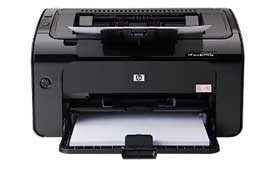
HP LaserJet Pro P1102w driver
When it comes to printing, HP is one of the most trusted brands in the market. Their printers offer high-quality printing, fast speed, and ease of use. The HP LaserJet Pro P1102w is one of their most popular printers, and if you own one, you might be wondering how to get the best out of it. This
HP Color LaserJet Pro M252dw driver
If you have recently purchased the HP Color LaserJet Pro M252dw printer or are planning to buy it, you need to ensure that you have the right driver installed on your device. The printer driver is a software program that allows your computer to communicate with the printer and execute the printing
HP Color LaserJet Pro M521 driver
If you own an HP Color LaserJet Pro M521 printer, you'll need to install the appropriate driver to ensure that it functions properly. The driver is the software that enables your computer to communicate with your printer, allowing you to print, scan, and perform other functions. What is the HP