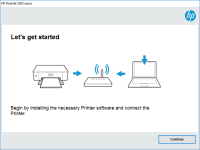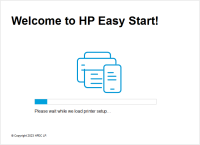HP Color LaserJet Pro M452 driver

If you're looking for a reliable and efficient color laser printer for your office or personal use, HP Color LaserJet Pro M452 is a great choice. However, to ensure smooth functioning of your printer, it's essential to have the right driver installed. In this article, we'll guide you through the installation process and provide some troubleshooting tips in case you encounter any issues.
Download driver for HP Color LaserJet Pro M452
Driver for Windows
| Supported OS: Windows 11, Windows 10 32-bit, Windows 10 64-bit, Windows 8.1 32-bit, Windows 8.1 64-bit, Windows 8 32-bit, Windows 8 64-bit, Windows 7 32-bit, Windows 7 64-bit | |
| Type | Download |
| HP Color LaserJet Pro M452 Printer Series PCL 6 v3 Full Solution | |
| HP Print and Scan Doctor for Windows | |
Driver for Mac
| Supported OS: Mac OS Big Sur 11.x, Mac OS Monterey 12.x, Mac OS Catalina 10.15.x, Mac OS Mojave 10.14.x, Mac OS High Sierra 10.13.x, Mac OS Sierra 10.12.x, Mac OS X El Capitan 10.11.x, Mac OS X Yosemite 10.10.x, Mac OS X Mavericks 10.9.x, Mac OS X Mountain Lion 10.8.x, Mac OS X Lion 10.7.x, Mac OS X Snow Leopard 10.6.x. | |
| Type | Download |
| HP Easy Start | |
Compatible devices: HP Color LaserJet Pro MFP M477
Install HP Color LaserJet Pro M452 Driver
After downloading the driver, follow these steps to install it:
- For Windows: Double-click on the downloaded file and follow the on-screen instructions to install the driver.
- For Mac: Double-click on the downloaded file and drag the HP Color LaserJet Pro M452 driver to the Applications folder.
That's it! Your HP Color LaserJet Pro M452 driver is now installed and ready to use.
Conclusion
Installing the HP Color LaserJet Pro M452 driver is a simple process that can be completed in just a few steps. By following the instructions above, you can ensure smooth functioning of your printer and avoid any issues. In case of any troubleshooting needs, the tips provided in this article will help you resolve them quickly.

HP LaserJet Pro 400 M451 driver
If you have recently purchased an HP LaserJet Pro 400 M451 printer, then you need to install the appropriate driver software to make it work efficiently. This guide provides all the necessary information you need to know about the HP LaserJet Pro 400 M451 driver. Introduction to HP LaserJet Pro 400
HP Color LaserJet Pro M452nw driver
The HP Color LaserJet Pro M452nw printer is a high-quality printer that delivers fast and reliable printing results. However, to make the printer work correctly, you need to have the correct driver installed on your computer. In this article, we will guide you on everything you need to know about
HP Color LaserJet Pro M452dn driver
If you own an HP Color LaserJet Pro M452dn printer, then you know that the printer driver is an essential component for it to function properly. The driver acts as the software interface between your computer and the printer, enabling you to send print jobs to the printer from your computer. In
HP LaserJet M101-M106 driver
If you're looking for a high-quality laser printer that is both reliable and efficient, the HP LaserJet M101-M106 might be the perfect choice for you. However, before you can start using this printer, you need to download and install the appropriate driver. In this article, we'll walk you through