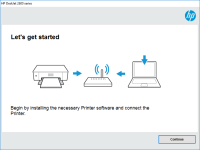HP LaserJet Pro M1212nf driver

The HP LaserJet Pro M1212nf is a multi-functional printer that can print, scan, copy, and fax. It’s a reliable and efficient printer that is perfect for home and small office use. However, like any other printer, it needs a driver to function properly. In this article, we’ll guide you on how to download, install, and troubleshoot the HP LaserJet Pro M1212nf driver.
What is HP LaserJet Pro M1212nf Driver?
The HP LaserJet Pro M1212nf driver is a software that allows your computer to communicate with your printer. It’s responsible for sending print jobs from your computer to the printer and converting the data into a format that the printer can understand. Without the driver, your printer won’t be able to function properly.
Download driver for HP LaserJet Pro M1212nf
Driver for Windows
| Supported OS: Windows 11, Windows 10 32-bit, Windows 10 64-bit, Windows 8.1 32-bit, Windows 8.1 64-bit, Windows 8 32-bit, Windows 8 64-bit, Windows 7 32-bit, Windows 7 64-bit | |
| Type | Download |
| HP LaserJet Full Feature Software and Driver | |
| HP Print and Scan Doctor for Windows | |
Driver for Mac
| Supported OS: Mac OS Big Sur 11.x, Mac OS Monterey 12.x, Mac OS Catalina 10.15.x, Mac OS Mojave 10.14.x, Mac OS High Sierra 10.13.x, Mac OS Sierra 10.12.x, Mac OS X El Capitan 10.11.x, Mac OS X Yosemite 10.10.x, Mac OS X Mavericks 10.9.x, Mac OS X Mountain Lion 10.8.x, Mac OS X Lion 10.7.x, Mac OS X Snow Leopard 10.6.x. | |
| Type | Download |
| HP Easy Start | |
Compatible devices: HP LaserJet 1200
How to Install HP LaserJet Pro M1212nf Driver?
To install the HP LaserJet Pro M1212nf driver, you need to follow the steps below:
Installing HP LaserJet Pro M1212nf Driver on Windows
- Click on the ‘Software and Drivers’ option and select your operating system.
- Download the driver software and save it on your computer.
- Double-click on the downloaded file to start the installation process.
- Follow the on-screen instructions to complete the installation.
-
Once the installation is complete, restart your computer.
Installing HP LaserJet Pro M1212nf Driver on Mac
- Click on the ‘Software and Drivers’ option and select your operating system.
- Download the driver software and save it on your computer.
- Double-click on the downloaded file to start the installation process.
- Follow the on-screen instructions to complete the installation.
-
Once the installation is complete, restart your computer.
Troubleshooting HP LaserJet Pro M1212nf Driver
If you’re experiencing issues with your HP LaserJet Pro M1212nf driver, you can try the following troubleshooting tips:
-
Make sure that your printer is properly connected to your computer and turned on.
-
Check if your printer is set as the default printer.
-
Update the driver software to the latest version.
-
Restart your computer and printer.
-
Check for any error messages on your printer’s display panel.
-
Run a diagnostic test on your printer.
If none of the above solutions work, you may need to contact HP customer support for further assistance.
Conclusion
In conclusion, the HP LaserJet Pro M1212nf is a reliable and efficient multi-functional printer that requires a driver software to function properly. By following the steps mentioned in this guide, you can easily download, install, and troubleshoot the driver software for your printer. If you encounter any issues, you can refer to the FAQs section or contact HP customer support for further assistance.

HP LaserJet P2035 driver
If you own an HP LaserJet P2035 printer, it is essential to have the right driver installed to ensure smooth operation. In this article, we will discuss the steps to download, install, and troubleshoot the HP LaserJet P2035 driver. Understanding HP LaserJet P2035 Driver The HP LaserJet P2035 driver
HP LaserJet 1220 driver
If you own an HP LaserJet 1220 printer, you need to have the right drivers installed on your computer to ensure proper functionality. The printer driver acts as a bridge between your computer and printer, enabling communication between the two devices. In this article, we will guide you through
HP Color LaserJet Pro M283fdw driver
If you are looking for a reliable and efficient printer that can handle all your office needs, then the HP Color LaserJet Pro M283fdw might be the perfect choice for you. This printer is not only capable of producing high-quality prints but is also packed with features that make it easy to use and
HP LaserJet Pro MFP M426f driver
If you're in the market for a new printer driver, you might want to consider the HP LaserJet Pro MFP M426f driver. This driver is designed for use with the HP LaserJet Pro MFP M426f printer, and it comes with a range of features that make it a great choice for both personal and professional use. In