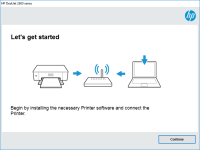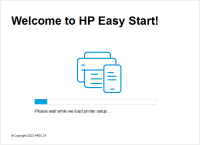HP LaserJet 2200 driver

If you own an HP LaserJet 2200 printer, you need to have the right driver installed to ensure that it works properly. But with so many driver options out there, it can be overwhelming to figure out which one is right for your needs. In this article, we will explore everything you need to know about the HP LaserJet 2200 driver, including its features, compatibility, installation process, and more.
Introduction
The HP LaserJet 2200 printer is a popular model among home and office users alike. However, to ensure that the printer works optimally, you need to have the right driver installed. The driver acts as a communication bridge between your computer and the printer, enabling you to print documents and images effortlessly. In this article, we will delve deeper into the HP LaserJet 2200 driver and explore its various features, compatibility, installation process, and troubleshooting tips.
Features of the HP LaserJet 2200 driver
The HP LaserJet 2200 driver comes with several features that make it a popular choice among users. Some of the features include:
- Automatic duplex printing: The HP LaserJet 2200 driver supports automatic duplex printing, which enables you to print on both sides of a sheet of paper. This feature saves time and paper, making it an environmentally friendly option.
- Watermark printing: The driver allows you to add a watermark to your documents, providing an extra layer of security and preventing unauthorized copying.
- Toner saver mode: The HP LaserJet 2200 driver comes with a toner saver mode, which enables you to save on toner and reduce printing costs. This feature is ideal for printing drafts or documents that do not require high-quality output.
- Customizable print settings: The driver allows you to customize your print settings, including paper size, print quality, and paper type. This feature gives you more control over your printing process and ensures that your documents are printed exactly the way you want them.
Download driver for HP LaserJet 2200
Driver for Windows
| Supported OS: Windows 11, Windows 10 32-bit, Windows 10 64-bit, Windows 8.1 32-bit, Windows 8.1 64-bit, Windows 8 32-bit, Windows 8 64-bit, Windows 7 32-bit, Windows 7 64-bit | |
| Type | Download |
| HP Universal Print Driver for Windows PCL6 (64-bit) | |
| HP Universal Print Driver for Windows PostScript (64-bit) | |
| HP Universal Print Driver for Windows PCL6 (32-bit) | |
| HP Universal Print Driver for Windows PostScript (32-bit) | |
| HP Print and Scan Doctor for Windows | |
Driver for Mac
| Supported OS: Mac OS Big Sur 11.x, Mac OS Monterey 12.x, Mac OS Catalina 10.15.x, Mac OS Mojave 10.14.x, Mac OS High Sierra 10.13.x, Mac OS Sierra 10.12.x, Mac OS X El Capitan 10.11.x, Mac OS X Yosemite 10.10.x, Mac OS X Mavericks 10.9.x, Mac OS X Mountain Lion 10.8.x, Mac OS X Lion 10.7.x, Mac OS X Snow Leopard 10.6.x. | |
| Type | Download |
| HP Easy Start | |
Compatible devices: HP LaserJet 2300dn
Installation process of the HP LaserJet 2200 driver
Installing the HP LaserJet 2200 driver is a straightforward process. Here are the steps you need to follow:
- Go to the website and search for the driver software for your printer model and operating system.
- Download the driver software to your computer.
- Double-click on the downloaded file to start the installation process.
- Follow the on-screen instructions to complete the installation process.
- Restart your computer to ensure that the driver is installed correctly.
Conclusion
In conclusion, the HP LaserJet 2200 driver is an essential component for anyone who owns an HP LaserJet 2200 printer. It provides various features like automatic duplex printing, customizable print settings, and toner saver mode, making it a popular choice among users. If you experience any issues with the driver, you can troubleshoot the problems or consider alternative drivers like the Universal Print Driver or PCL6 Driver. With the right driver installed, you can ensure that your printer works optimally and provides high-quality output.

HP LaserJet 2100 driver
The HP LaserJet 2100 is a popular printer model among businesses and individuals alike. It has been around for many years, and even though it may seem outdated, it is still a reliable workhorse for those who need to print documents regularly. However, to ensure that the printer runs smoothly, it
HP DeskJet Ink Advantage 1115 driver
When it comes to finding the right printer, there are many factors to consider. One of the most important is the driver. In this article, we'll be taking a closer look at the HP DeskJet Ink Advantage 1115 driver. From installation to troubleshooting, we'll cover everything you need to know to
HP LaserJet 6l driver
Are you in search of a printer driver for your HP LaserJet 6l? Then, you have come to the right place. In this article, we will provide you with a comprehensive guide on the HP LaserJet 6l driver. We will cover all the necessary information you need to know about the printer driver, including its
HP Color LaserJet Pro M452dn driver
If you own an HP Color LaserJet Pro M452dn printer, then you know that the printer driver is an essential component for it to function properly. The driver acts as the software interface between your computer and the printer, enabling you to send print jobs to the printer from your computer. In