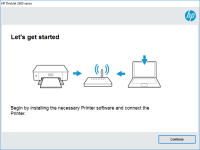HP LaserJet M1120n driver

HP LaserJet M1120n is a multifunctional printer designed to cater to the printing, scanning, and copying needs of small offices and home users. However, to ensure that the printer functions correctly, you need to install the right drivers. In this article, we will provide a comprehensive guide on HP LaserJet M1120n driver installation, troubleshooting, and FAQs.
HP LaserJet M1120n Driver: Installation, Troubleshooting, and FAQs
The HP LaserJet M1120n is an affordable and efficient printer that is suitable for small offices and home use. However, for the printer to function correctly, you need to install the appropriate drivers. In this article, we will guide you on how to install, troubleshoot, and provide answers to common questions about HP LaserJet M1120n driver.
What is HP LaserJet M1120n Driver?
A driver is a software program that enables your computer to communicate with the printer. The HP LaserJet M1120n driver is the software program that facilitates communication between your computer and the printer. Without this driver, you cannot print, scan, or copy with your printer.
Download driver for HP LaserJet M1120n
Driver for Windows
| Supported OS: Windows 11, Windows 10 32-bit, Windows 10 64-bit, Windows 8.1 32-bit, Windows 8.1 64-bit, Windows 8 32-bit, Windows 8 64-bit, Windows 7 32-bit, Windows 7 64-bit | |
| Type | Download |
| HP LaserJet Hostbased Print/Scan Plug and Play Drivers | |
| HP Print and Scan Doctor for Windows | |
Driver for Mac
| Supported OS: Mac OS Big Sur 11.x, Mac OS Monterey 12.x, Mac OS Catalina 10.15.x, Mac OS Mojave 10.14.x, Mac OS High Sierra 10.13.x, Mac OS Sierra 10.12.x, Mac OS X El Capitan 10.11.x, Mac OS X Yosemite 10.10.x, Mac OS X Mavericks 10.9.x, Mac OS X Mountain Lion 10.8.x, Mac OS X Lion 10.7.x, Mac OS X Snow Leopard 10.6.x. | |
| Type | Download |
| HP Easy Start | |
Compatible devices: HP LaserJet Pro M1210
How to Install HP LaserJet M1120n Driver?
After downloading the driver, you need to install it on your computer. There are two ways to install the driver: from the CD/DVD that came with the printer or from the downloaded driver file.
Install from Downloaded Driver File
To install the driver from the downloaded driver file, follow these steps:
- Locate the downloaded driver file on your computer.
- Double-click on the file to extract its contents.
- Follow the instructions on the screen to install the driver.
- Once the installation is complete, restart your computer.
Troubleshooting HP LaserJet M1120n Driver
If you are experiencing issues with your HP LaserJet M1120n driver, here are some troubleshooting steps you can follow:
Printer not detected
If your computer is not detecting the printer, try the following:
- Check the cable connections between the printer and the computer.
- Make sure the printer is turned on and in a ready state.
- Restart your computer and printer.
- Reinstall the driver.
Printer not printing
If your printer is not printing, try the following:
- Check if the printer is out of paper or ink/toner.
- Make sure the printer is not in an error state.
- Restart your computer and printer.
- Reinstall the driver.
Conclusion
Installing and troubleshooting the HP LaserJet M1120n driver is crucial to ensure that your printer functions correctly. We hope that this guide has provided you with the necessary information to install and troubleshoot your HP LaserJet M1120n driver. Remember to always download the driver from a reputable source and follow the instructions carefully.

HP Officejet 6500 driver
Are you looking for a reliable guide on how to install the HP Officejet 6500 driver, or are you experiencing issues with the installation process? If yes, then you have come to the right place. In this article, we will provide you with a step-by-step guide on how to install the HP Officejet 6500
HP LaserJet Pro M201n driver
In this article, we will discuss the HP LaserJet Pro M201n driver. We will guide you through the process of downloading, installing, and troubleshooting the driver. We will also provide answers to some frequently asked questions about the HP LaserJet Pro M201n driver. The HP LaserJet Pro M201n is
HP LaserJet Pro M203 driver
Are you looking for a reliable printer that can help you streamline your printing tasks and improve your productivity? The HP LaserJet Pro M203 is an excellent choice for individuals and businesses alike. With its fast printing speed, high-quality output, and user-friendly features, this printer
HP LaserJet Pro 100 color MFP M175nw
Are you in search of a printer driver for your HP LaserJet Pro 100 color MFP M175nw? Look no further, as we have got you covered in this article. We will provide you with a step-by-step guide on how to download and install the HP LaserJet Pro 100 color MFP M175nw driver on your computer. What is