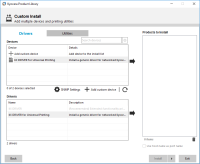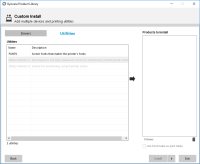Kyocera TASKalfa 2021 driver

When it comes to printing, copying, and scanning, Kyocera TASKalfa 2021 is an excellent all-in-one device. However, the device won't function effectively without the right drivers. A driver is a software application that lets your operating system communicate with your printer. Without the driver, your device won't function properly, and you might experience issues while printing, scanning, or copying. In this article, we'll provide you with all the information you need about the Kyocera TASKalfa 2021 driver, including what it is, where to find it, how to install it, and much more.
What is the Kyocera TASKalfa 2021 Driver?
The Kyocera TASKalfa 2021 Driver is a software application that enables your computer to communicate with your printer. This driver software is necessary for your computer to recognize and utilize the full functionality of your printer. This driver must be installed to ensure your device runs smoothly and efficiently.
Download driver for Kyocera TASKalfa 2021
Driver for Windows
| Supported OS: Windows 11, Windows 10 32-bit, Windows 10 64-bit, Windows 8.1 32-bit, Windows 8.1 64-bit, Windows 8 32-bit, Windows 8 64-bit, Windows 7 32-bit, Windows 7 64-bit | |
| Type | Download |
| CD ISO image (1.6) | |
| GX Printer Driver TASKalfa 2020/2320 GX/ 2021/2321 GX V. 6.2.1105 (6.2.1105) | |
Driver for Mac
| Supported OS: Mac OS Big Sur 11.x, Mac OS Monterey 12.x, Mac OS Catalina 10.15.x, Mac OS Mojave 10.14.x, Mac OS High Sierra 10.13.x, Mac OS Sierra 10.12.x, Mac OS X El Capitan 10.11.x, Mac OS X Yosemite 10.10.x, Mac OS X Mavericks 10.9.x, Mac OS X Mountain Lion 10.8.x, Mac OS X Lion 10.7.x, Mac OS X Snow Leopard 10.6.x. | |
| Type | Download |
| OSX printer driver TASKalfa 2020 2320 2021 2321 (8.9527) | |
Driver for Linux
| Supported OS: Debian os, SUSE Linux os, Linux Mint os, Boss os, Red Hat Enterprise Linux os, cent os, Fedora os, Ubuntu os. | |
| Type | Download |
| Linux Printer Driver (v.8.1910) | |
Compatible devices: Kyocera ECOSYS P5026cdn
How to install the Kyocera TASKalfa 2021 Driver?
Here is a step-by-step guide on how to install the Kyocera TASKalfa 2021 driver:
- After downloading the driver, locate the file on your computer and double-click on it to launch the installer.
- Follow the instructions provided by the installer.
- Accept the terms and conditions, and then click "Next."
- Select the destination folder where you want to install the driver, and then click "Next."
- Wait for the installation process to complete.

Kyocera ECOSYS P5026cdn driver
If you're looking for a reliable printer with excellent print quality, the Kyocera ECOSYS P5026cdn is a great option. However, in order to get the most out of this printer, it's important to have the correct driver installed. In this article, we'll discuss what a printer driver is, how to download
HP ENVY 6010 driver
If you are the proud owner of an HP ENVY 6010 printer, you know how important it is to have the correct driver installed. The driver is what connects your printer to your computer and allows you to print and scan documents. However, finding the correct driver can be a daunting task, especially if
Epson ET-4500 driver
If you own an Epson ET-4500 printer, you may need to download and install the latest driver software to ensure it works correctly. The Epson ET-4500 driver is essential for connecting your printer to your computer or mobile device. In this article, we will discuss everything you need to know about
HP DeskJet Ink Advantage 5088 driver
In today's digital age, printers are essential tools in homes and offices. Among the popular printer brands in the market is HP, a trusted name in the industry. HP's DeskJet Ink Advantage 5088 is one of their models that offer an all-in-one solution for printing, scanning, and copying. If you're