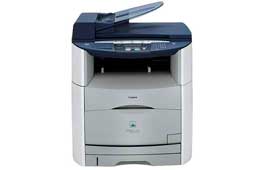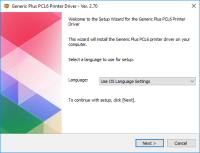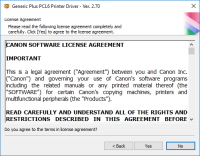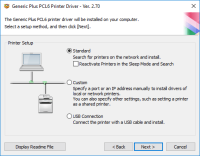Canon imageCLASS D1170 driver

If you own a Canon imageCLASS D1170 printer, then you must know the importance of having the right drivers installed on your computer. The Canon imageCLASS D1170 driver is a software program that enables your computer to communicate with your printer and carry out printing and scanning tasks seamlessly. In this article, we will explore the features of the Canon imageCLASS D1170 driver, how to download and install it, and the benefits of using it.
Download driver for Canon imageCLASS D1170
Driver for Windows
| Supported OS: Windows 11, Windows 10 32-bit, Windows 10 64-bit, Windows 8.1 32-bit, Windows 8.1 64-bit, Windows 8 32-bit, Windows 8 64-bit, Windows 7 32-bit, Windows 7 64-bit | |
| Type | Download |
| MF Drivers for Windows x32bit | |
| MF Drivers for Windows x64bit | |
| Patch for Network Scan and USB Scan for Windows 8 8.1 and 10 x32bit | |
| Patch for Network Scan and USB Scan for Windows 8 8.1 and 10 x64bit | |
Driver for Mac
| Supported OS: Mac OS Big Sur 11.x, Mac OS Monterey 12.x, Mac OS Catalina 10.15.x, Mac OS Mojave 10.14.x, Mac OS High Sierra 10.13.x, Mac OS Sierra 10.12.x, Mac OS X El Capitan 10.11.x, Mac OS X Yosemite 10.10.x, Mac OS X Mavericks 10.9.x, Mac OS X Mountain Lion 10.8.x, Mac OS X Lion 10.7.x, Mac OS X Snow Leopard 10.6.x. | |
| Type | Download |
| TWAIN Scanner Driver and Utilities for Mac OS X 10.5 to 10.11 | |
| MF Printer Driver and Utilities for Mac OS X 10.11 to 12 | |
| Scanner Driver and Utilities for Mac OS X 10.12 to 12 | |
| Fax Driver and Utilities for Mac OS X 10.12 to 12 | |
| Scanner Driver and Utilities for Mac OS X 10.11 | |
| Fax Driver and Utilities for Mac OS X 10.11 | |
Driver for Linux
| Supported OS: Debian os, SUSE Linux os, Linux Mint os, Boss os, Red Hat Enterprise Linux os, cent os, Fedora os, Ubuntu os. | |
| Type | Download |
| UFR II – UFRII LT Printer Driver for Linux | |
Compatible devices: Canon imageCLASS D1180
How to download and install Canon imageCLASS D1170 driver
Downloading and installing the Canon imageCLASS D1170 driver is a simple process. Follow the steps below to get started:
- Visit the website and navigate to the drivers and downloads page.
- Select your printer model and operating system.
- Download the driver file and save it to your computer.
- Double-click the downloaded file to begin the installation process.
- Follow the on-screen instructions to complete the installation.
In case you encounter any issues while installing the Canon imageCLASS D1170 driver, check the Canon website for common issues and their solutions.

Canon imageClass D340 driver
If you own a Canon imageClass D340 printer, you need to download and install the correct driver to ensure that it functions correctly. The driver is the software that allows your computer to communicate with the printer, telling it how to print documents and other files. In this article, we will
Canon imageClass D320 driver
A printer driver is software that allows the computer to communicate with the printer. The Canon imageCLASS D320 printer requires a driver to function correctly, and without it, you may experience problems with printing, scanning, or copying. Downloading and installing the driver can be a daunting
Canon Color imageCLASS MF8050Cn driver
Canon Color imageCLASS MF8050Cn is a versatile printer that is suitable for small businesses and home offices. Like all printers, the MF8050Cn requires a driver to communicate with your computer. In this article, we will discuss everything you need to know about the Canon Color imageCLASS MF8050Cn
Canon imageCLASS MF743Cdw driver
The Canon imageCLASS MF743Cdw driver offers a wide range of essential functions, such as printing, copying, scanning, faxing, and document transmission. Additionally, it features a Canon custom processor with a 5-inch color touch panel and a generous internal memory of 1 GB. It supports both