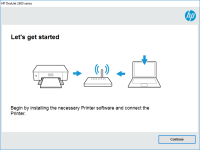HP Deskjet 1055 driver

Are you having trouble finding and installing the right driver for your HP Deskjet 1055 printer? Don't worry; you're not alone. Many users encounter this issue when they update their operating system or buy a new computer. A driver is a crucial software that enables your computer to communicate with your printer, and having the latest version ensures the best performance and functionality. In this article, we will guide you through the process of downloading and installing the latest HP Deskjet 1055 driver.
What is a driver, and why do you need it?
A driver is software that allows your computer to communicate with your hardware devices, such as printers, scanners, or cameras. Without a driver, your computer cannot recognize or use these devices. In the case of printers, a driver allows your computer to send print jobs to the printer and adjust its settings. Drivers also provide bug fixes and new features, improving the performance and reliability of your device.
Download driver for HP Deskjet 1055
Driver for Windows
| Supported OS: Windows 11, Windows 10 32-bit, Windows 10 64-bit, Windows 8.1 32-bit, Windows 8.1 64-bit, Windows 8 32-bit, Windows 8 64-bit, Windows 7 32-bit, Windows 7 64-bit | |
| Type | Download |
| HP Deskjet 1050/1050A All-in-One Printer series - J410 Full Feature Software and Driver | |
| HP Print and Scan Doctor for Windows | |
Driver for Mac
| Supported OS: Mac OS Big Sur 11.x, Mac OS Monterey 12.x, Mac OS Catalina 10.15.x, Mac OS Mojave 10.14.x, Mac OS High Sierra 10.13.x, Mac OS Sierra 10.12.x, Mac OS X El Capitan 10.11.x, Mac OS X Yosemite 10.10.x, Mac OS X Mavericks 10.9.x, Mac OS X Mountain Lion 10.8.x, Mac OS X Lion 10.7.x, Mac OS X Snow Leopard 10.6.x. | |
| Type | Download |
| HP Easy Start | |
Compatible devices: HP Officejet Pro 251dw
How to install the HP Deskjet 1055 driver on Windows
After you've downloaded the driver, you need to install it on your computer. Here are the steps to follow:
- Double-click on the downloaded file to start the installation process.
- Follow the on-screen instructions and select the recommended installation type.
- Connect your printer to your computer using a USB cable.
- Wait for the installation process to complete.
- Test your printer to ensure it's working correctly.
How to install the HP Deskjet 1055 driver on Mac
If you have a Mac, the process of installing the HP Deskjet 1055 driver is slightly different. Here are the steps:
- Go to the Apple menu and select "System Preferences."
- Click on "Printers & Scanners."
- Click on the "+" button to add a new printer.
- Select your printer from the list and click on "Add."
- If your printer is not listed, click on "The printer that I want isn't listed."
- Follow the on-screen instructions to install the driver.
Troubleshooting common issues with the HP Deskjet 1055 driver
If you encounter any issues with your HP Deskjet 1055 driver, here are some troubleshooting tips:
- Make sure you have the latest version of the driver installed.
- Check your printer's connection to your computer.
- Restart your printer and computer.
- Try printing a different document or file.
- Contact HP support for further assistance.
Conclusion
Updating your HP Deskjet 1055 driver is essential for optimal printer performance and functionality. By following the steps outlined in this article, you can download and install the latest version of the driver in no time. If you encounter any issues, remember to consult the troubleshooting tips and contact HP support if necessary.

HP Deskjet 3050 driver
The HP Deskjet 3050 is an all-in-one inkjet printer that offers print, copy, and scan capabilities. It's a popular choice for home users due to its affordability, reliability, and ease of use. However, to use all of its features, you need to install the correct driver on your computer or mobile
HP DeskJet Ink Advantage 2520hc driver
Are you struggling to find the right printer driver for your HP DeskJet Ink Advantage 2520hc? Look no further! In this article, we will discuss everything you need to know about the HP DeskJet Ink Advantage 2520hc driver, including what it is, where to find it, and how to install it. What is the HP
HP DeskJet Ink Advantage 2777 driver
The HP DeskJet Ink Advantage 2777 is an all-in-one printer designed for home and small office use. It is a cost-effective printer that offers high-quality printing, scanning, and copying features. However, to enjoy the full potential of the printer, it is essential to have the correct driver
HP DeskJet 2755e driver
As a proud owner of the HP Deskjet 2755e, you know that it's an excellent printer that delivers high-quality prints. But to keep it functioning at its best, you need to ensure that you have the correct and updated drivers installed. The driver is an essential software that connects your printer to