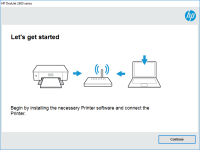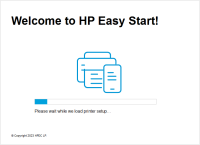HP DeskJet 3700 driver

If you own an HP DeskJet 3700 printer, then you may need to download and install the necessary drivers to ensure that it runs smoothly. In this article, we will take a closer look at the HP DeskJet 3700 driver, including what it is, how to download it, and what to do if you encounter any problems during the installation process.
What is the HP DeskJet 3700 driver?
The HP DeskJet 3700 driver is software that is used to connect your computer or other device to your HP DeskJet 3700 printer. This driver allows your computer to communicate with your printer and send print jobs to it.
Why do I need the HP DeskJet 3700 driver?
Without the HP DeskJet 3700 driver, your computer will not be able to communicate with your printer, and you will not be able to print anything. It is essential to download and install the correct driver for your printer to ensure that it runs smoothly and prints high-quality documents.
Download driver for HP DeskJet 3700
Driver for Windows
| Supported OS: Windows 11, Windows 10 32-bit, Windows 10 64-bit, Windows 8.1 32-bit, Windows 8.1 64-bit, Windows 8 32-bit, Windows 8 64-bit, Windows 7 32-bit, Windows 7 64-bit | |
| Type | Download |
| HP DeskJet and Ink Advantage 3700 All-in-One Print and Scan Driver and Accessories | |
| HP DeskJet and Ink Advantage 3700 All-in-One EasyStart Printer Setup Software – Offline Use Only | |
| HP Easy Start Printer Setup Software (Internet connection required for driver installation) | |
| HP Print and Scan Doctor for Windows | |
Driver for Mac
| Supported OS: Mac OS Big Sur 11.x, Mac OS Monterey 12.x, Mac OS Catalina 10.15.x, Mac OS Mojave 10.14.x, Mac OS High Sierra 10.13.x, Mac OS Sierra 10.12.x, Mac OS X El Capitan 10.11.x, Mac OS X Yosemite 10.10.x, Mac OS X Mavericks 10.9.x, Mac OS X Mountain Lion 10.8.x, Mac OS X Lion 10.7.x, Mac OS X Snow Leopard 10.6.x. | |
| Type | Download |
| HP Easy Start | |
Compatible devices: HP DeskJet Plus 4100
Installing the HP DeskJet 3700 driver
To install the HP DeskJet 3700 driver, follow the on-screen instructions provided with the driver download. You may need to connect your printer to your computer using a USB cable during the installation process.
Troubleshooting the HP DeskJet 3700 driver
If you encounter any problems during the installation process, try restarting your computer and your printer. You can also try uninstalling and reinstalling the driver or contacting HP customer support for assistance.
Conclusion
In conclusion, the HP DeskJet 3700 driver is an essential piece of software that enables your computer to communicate with your printer. It is important to download and install the correct driver for your printer to ensure that it runs smoothly and prints high-quality documents. If you encounter any problems during the installation process, you can try restarting your computer and printer, uninstalling and reinstalling the driver, or contacting HP customer support for assistance.

HP DeskJet Ink Advantage 3790 driver
If you've recently purchased the HP DeskJet Ink Advantage 3790 printer, you're probably excited to start using it. However, before you can start printing, you need to install the necessary software and drivers. In this article, we'll take a closer look at the HP DeskJet Ink Advantage 3790 driver
HP DeskJet 3724 driver
The HP DeskJet 3724 is an all-in-one printer that can print, scan, and copy documents. To use this printer, you need to install the HP DeskJet 3724 driver on your computer. The driver acts as a communication bridge between the printer and the computer. Without the driver, you cannot print, scan, or
HP DeskJet 3750 driver
The HP DeskJet 3750 is an all-in-one inkjet printer that is ideal for both home and office use. It is designed to print, scan, and copy documents and photos with ease. However, like any other printer, the HP DeskJet 3750 requires a driver to communicate with your computer or mobile device. In this
HP DeskJet 3721 driver
If you have recently purchased an HP DeskJet 3721 printer, you may need to download and install the appropriate driver to ensure that it functions properly. In this article, we will discuss everything you need to know about HP DeskJet 3721 driver, including how to download and install it, common