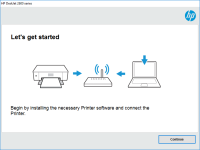HP LaserJet Pro M435nw driver

The HP LaserJet Pro M435nw is a multifunctional printer that has become increasingly popular among office and home users. However, to use this printer, you need to have the right drivers installed on your device. In this guide, we will take a look at everything you need to know about the HP LaserJet Pro M435nw driver, including how to install and update it.
Understanding the HP LaserJet Pro M435nw Driver
Before we dive into the details of how to install and update the driver for the HP LaserJet Pro M435nw, let's first take a look at what a driver is and why it's so important.
What is a driver?
A driver is a software component that allows your computer to communicate with hardware devices like printers, scanners, and cameras. Without a driver, your computer won't be able to recognize and use these devices.
Why is the HP LaserJet Pro M435nw driver important?
The HP LaserJet Pro M435nw driver is important because it's the software component that allows your computer to communicate with the printer. Without the driver installed, your computer won't be able to send print jobs to the printer, and you won't be able to use any of the printer's features.
Download driver for HP LaserJet Pro M435nw
Driver for Windows
| Supported OS: Windows 11, Windows 10 32-bit, Windows 10 64-bit, Windows 8.1 32-bit, Windows 8.1 64-bit, Windows 8 32-bit, Windows 8 64-bit, Windows 7 32-bit, Windows 7 64-bit | |
| Type | Download |
| HP LaserJet Pro M435 Multifunction Printer Series Full Software and Drivers | |
| HP ePrint Software for Network and Wireless Connected Printers | |
| HP Print and Scan Doctor for Windows | |
Driver for Mac
| Supported OS: Mac OS Big Sur 11.x, Mac OS Monterey 12.x, Mac OS Catalina 10.15.x, Mac OS Mojave 10.14.x, Mac OS High Sierra 10.13.x, Mac OS Sierra 10.12.x, Mac OS X El Capitan 10.11.x, Mac OS X Yosemite 10.10.x, Mac OS X Mavericks 10.9.x, Mac OS X Mountain Lion 10.8.x, Mac OS X Lion 10.7.x, Mac OS X Snow Leopard 10.6.x. | |
| Type | Download |
| HP Easy Start | |
Compatible devices: HP LaserJet Pro MFP M226dw
Installing the HP LaserJet Pro M435nw Driver
Now that we've covered the basics of what a driver is and why it's important, let's move on to the process of installing the HP LaserJet Pro M435nw driver on your device.
Step 1: Download the driver
The first step in installing the HP LaserJet Pro M435nw driver is to download it from the website. To do this, follow these steps:
- Go to the HP support website
- Select your operating system from the list of options
- Click on the "Download" button next to the driver
Step 2: Run the installation file
Once you have downloaded the driver, you will need to run the installation file. To do this, follow these steps:
- Locate the downloaded file on your computer
- Double-click on the file to start the installation process
- Follow the on-screen instructions to complete the installation
Step 3: Connect the printer to your computer
After the installation is complete, you will need to connect your printer to your computer. To do this, follow these steps:
- Connect one end of the USB cable to the printer and the other end to your computer
- Turn on the printer and make sure it is in a ready state
- Your computer should automatically detect the printer and install the necessary drivers
Step 4: Test the printer
Once the printer is connected to your computer and the driver is installed, you should test the printer to make sure it's working properly. To do this, follow these steps:
- Open a document or image on your computer that you want to print
- Click on the "Print" button
- Select the HP LaserJet Pro M435nw as your printer
- Click on the "Print" button again to send the print job to the printer
If the printer prints the document or image correctly, then the installation was successful.

HP LaserJet 1022 driver
If you own an HP LaserJet 1022 printer, you must install the correct driver to ensure that it functions correctly. In this article, we'll discuss how to install the HP LaserJet 1022 driver on different operating systems, troubleshoot common driver-related issues, and provide some additional tips
HP LaserJet 1010 driver
Are you having trouble installing the HP LaserJet 1010 driver? Do you need help troubleshooting issues with the driver or understanding its benefits? If so, this article is for you. In this article, we will cover everything you need to know about the HP LaserJet 1010 driver, including its
HP LaserJet MFP M28w driver
If you own an HP LaserJet MFP M28w printer, you know the importance of having the right driver installed on your device. The driver is a crucial component that allows your printer to communicate with your computer and perform various tasks efficiently. In this article, we will guide you through the
HP Color LaserJet Pro MFP M479fdw driver
The HP Color LaserJet Pro MFP M479fdw is a multifunctional printer designed for small to medium-sized businesses. It can print, scan, copy, and fax documents and photos, making it a versatile addition to any office. To operate the printer, you need to have the correct driver installed on your