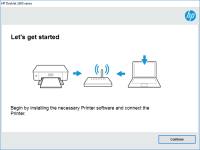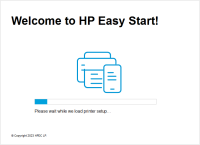HP LaserJet M1120 MFP driver
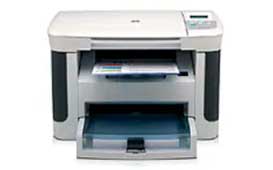
If you are an HP LaserJet M1120 MFP printer user, you need to have the right drivers installed on your computer to ensure that your printer functions correctly. The HP LaserJet M1120 MFP driver is the software that allows your computer to communicate with the printer, enabling you to print, scan, and copy documents. In this article, we will discuss everything you need to know about the HP LaserJet M1120 MFP driver.
Understanding the HP LaserJet M1120 MFP Driver
The HP LaserJet M1120 MFP driver is software that is installed on your computer to allow communication with your printer. It serves as an intermediary between your computer and your printer, enabling you to print, scan, and copy documents. Without the HP LaserJet M1120 MFP driver, your computer would not be able to recognize your printer.
Download driver for HP LaserJet M1120 MFP
Driver for Windows
| Supported OS: Windows 11, Windows 10 32-bit, Windows 10 64-bit, Windows 8.1 32-bit, Windows 8.1 64-bit, Windows 8 32-bit, Windows 8 64-bit, Windows 7 32-bit, Windows 7 64-bit | |
| Type | Download |
| HP LaserJet Hostbased Print/Scan Plug and Play Drivers | |
| HP Print and Scan Doctor for Windows | |
Driver for Mac
| Supported OS: Mac OS Big Sur 11.x, Mac OS Monterey 12.x, Mac OS Catalina 10.15.x, Mac OS Mojave 10.14.x, Mac OS High Sierra 10.13.x, Mac OS Sierra 10.12.x, Mac OS X El Capitan 10.11.x, Mac OS X Yosemite 10.10.x, Mac OS X Mavericks 10.9.x, Mac OS X Mountain Lion 10.8.x, Mac OS X Lion 10.7.x, Mac OS X Snow Leopard 10.6.x. | |
| Type | Download |
| HP Easy Start | |
Compatible devices: HP LaserJet P1505n
How to Install the HP LaserJet M1120 MFP Driver
To install the HP LaserJet M1120 MFP driver, you can follow these simple steps:
- Turn on your computer and your printer.
- Connect your printer to your computer using a USB cable.
- Visit the website and navigate to the drivers and software section.
- Select your printer model and operating system from the dropdown menus.
- Click on the download button to download the driver installation package.
- Open the downloaded file and follow the on-screen instructions to install the driver.
Conclusion
The HP LaserJet M1120 MFP driver is an essential software component for any HP LaserJet M1120 MFP printer user. It enables your computer to communicate with your printer, enabling you to print, scan, and copy documents. To ensure that your printer functions correctly, it is essential to keep your driver updated and follow proper maintenance procedures.

HP LaserJet 1020 driver
If you own an HP LaserJet 1020 printer, then you will need to install the right drivers to ensure its proper functionality. The driver software connects your printer to your computer and allows you to send print jobs to it. In this article, we will discuss everything you need to know about the HP
HP LaserJet Pro MFP M132fw driver
If you own an HP LaserJet Pro MFP M132fw printer, then you need to have the correct driver software installed on your computer to ensure that it works optimally. In this article, we will guide you on everything you need to know about the HP LaserJet Pro MFP M132fw driver, including how to download
HP LaserJet Pro MFP M329dn driver
As technology continues to advance, printers have become a crucial part of every office, home, or business. One of the most popular printers in the market is the HP LaserJet Pro MFP M329dn. It is a multifunction printer that is designed to print, scan, copy, and fax documents. However, for it to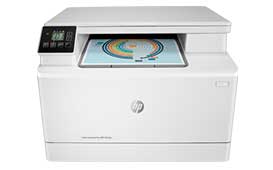
HP Color LaserJet Pro MFP M182nw driver
The HP Color LaserJet Pro MFP M182nw printer is an excellent option for businesses and individuals looking for a high-quality and efficient printer. With this printer, you can print, scan, copy, and even fax documents easily. However, to enjoy these features, you need to have the right driver